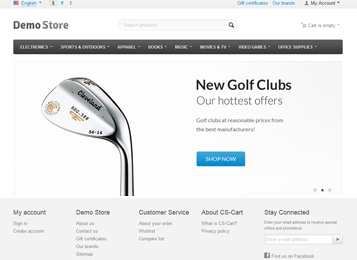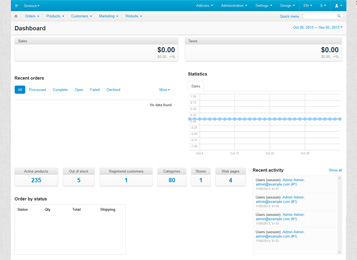How to Configure
This article describes how to configure the Tags SEO Friendly cs-cart add-on.
How to add tag seoname
Backend1. After the tag has been created (in backend product update page, category update page or page update) please go to menu Website > Tags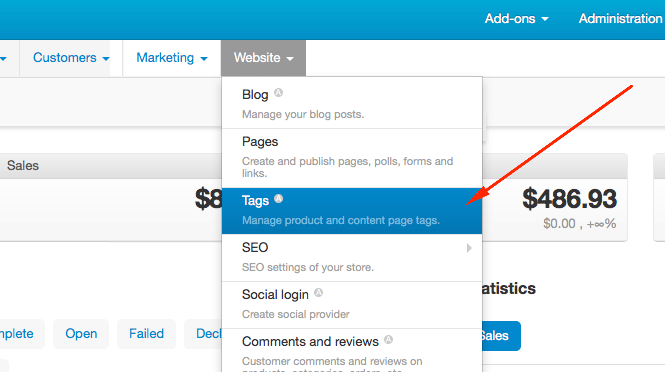
2. Click on the tag you want to edit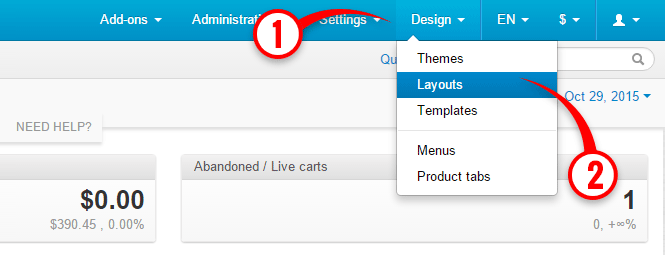
3. Edit the tags available fields
4. Once you finish editing just click Save
5. Done, now the tag have setup all the data you added
How to edit in frontend with on-site editor
Backend1. Please go to menu Design > Themes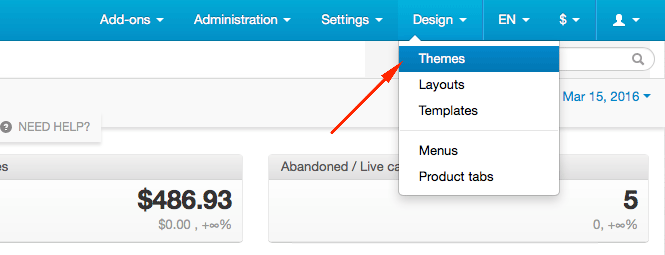
2. Click on the blue button Edit content on-site (blue button means that is the active one) 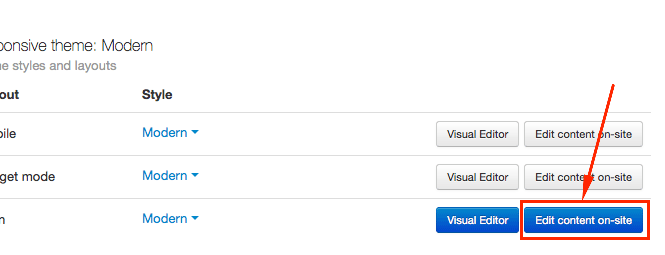
3. Go on the tag page
4. Hover with the mouse over the text you want like to edit and click on the corner icon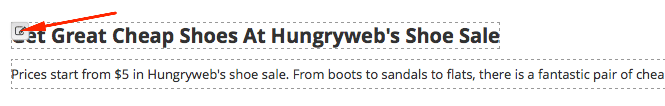
5. Edit the text in the new popup opened and click on the green button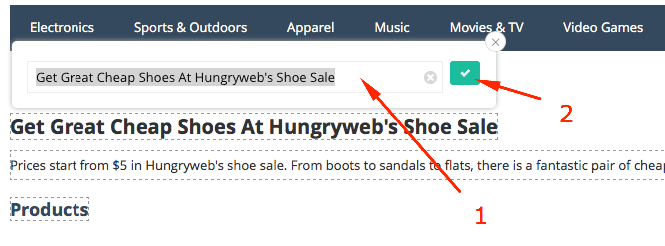
6. Well done! now the text is saved
How to quick view tags details
Backend1. Please go to menu Website > Tags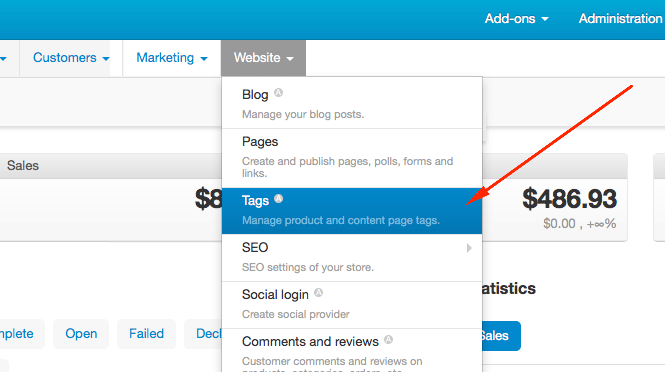
2. Click on the small icon from the left of the tag and will expand the tag details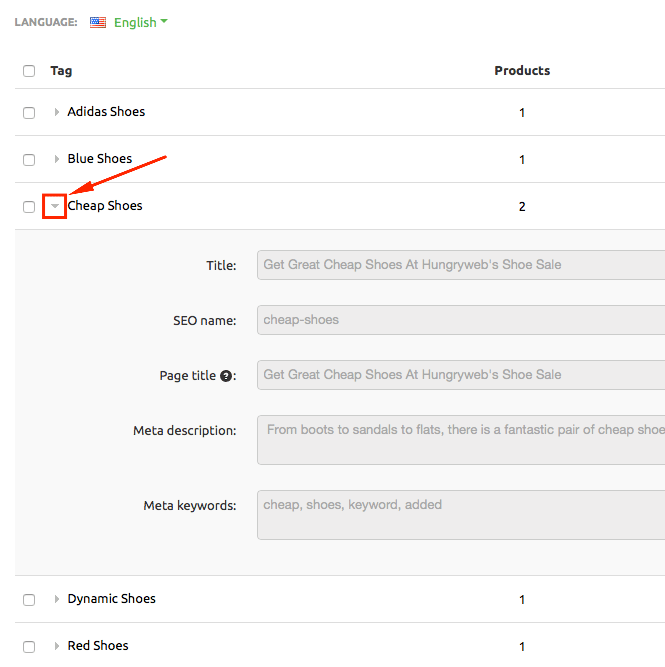
Thank you
Installation Guide
This document will guide you through the process of installing Tags SEO Friendly cs-cart addon. Before installing, you are advised to skim over the FAQ. See Beginner's Guide for a highly detailed, explanatory installation guide.
HOW TO INSTALL:
- Please follow "How to install a new CS-Cart or Multi-Vendor add-on" tutorial and you will find all informations in regards to add-on installation.
* Starting 03/02/2014 we add to add-ons functions on install and uninstall in order to add more value to our services in the future, these data variables will be transmitted to our servers domain name (ex: www.hungryweb.net), installation directory (ex: ), CS-Cart version (ex: 4.1.2) and edition (ex: ULTIMATE) and installation language (ex: EN). If you like this add-on to be sent your without functions that send those variables, please contact us.
Questions & Answers
Ask questions, get answers, help others and connect with people who have similar interests in regards to Tags SEO Friendly cs-cart addon.
No questions found.
FAQ
Frequently asked questions, abbreviated to FAQ, are listed questions and answers, all supposed to be commonly asked in some context, and pertaining to a particular topic.
You can also check General FAQ section.
Available Upgrades
You've already come to know and love the free features of CS-Cart.com. But we also offer some nifty premium features that allow you to really take advantage of your CS-Cart.com experience, available for purchase from our Store.
No upgrades currently available.
Legend:
[+] - new feature/improvement
[*] - functionality changes
[!] - bugfix
Version Compatibility
Version compatibility means that an addon that was developed for a particular version of cs-cart will run on other versions of that platform.
Get Support
We're here to help with all your Hungryweb products.
No technical issues reported or features requested.